Step 1. Login to CCP.
https://ccp.mobileappsuite.com
Step 2. Click on "Location Info" under Program Administration.
Step 3. Enter all information in the fields (example in image below).
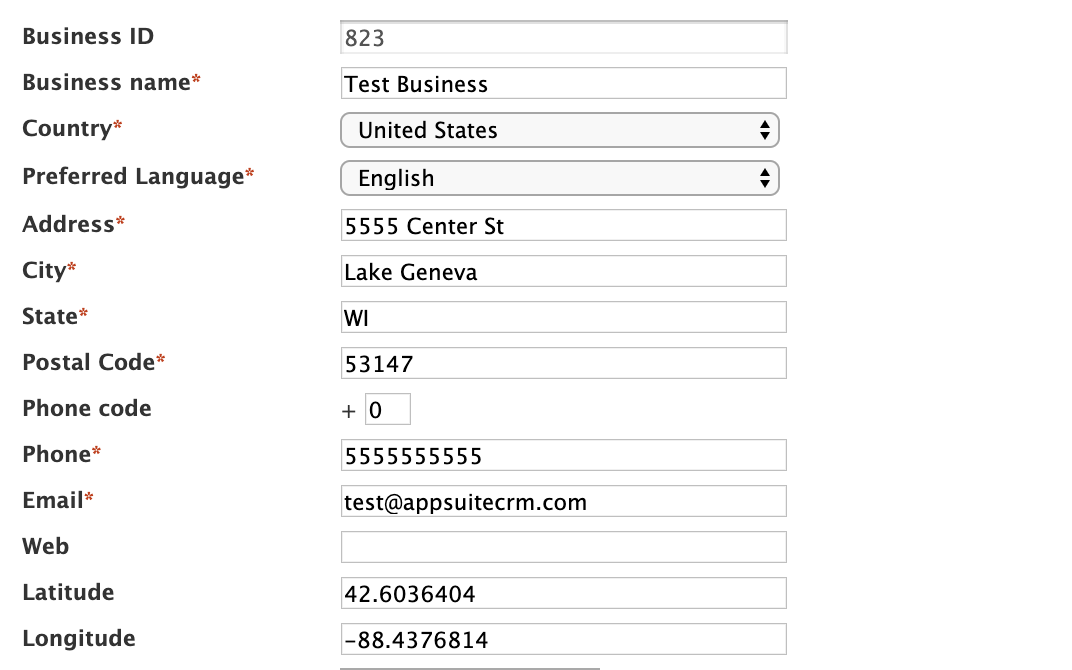
*latitude and longitude will populate automatically after you save the address.

Comments