
In the Customer Care Portal there is a module called "CRM" (customer relationship management) that allows you adjust any element related to a member's account. This article will explain all of the different aspects within the CRM module and what they are used for:
Edit Profile: Allows you to update any profile fields on that member's profile.

Log Purchase: This logs the amount of money that the customer spent on their last visit if you were to have forgotten to do this during their visit. This function will automatically apply the proper points on their account based what campaigns they are currently qualified for (ie. double points for platinum members). Doing this action also adjust any financial reports you may use in the CCP.

Add Points: Used to simply apply points to their account without effecting any financial reports.

User Log: Shows a list of actions taken on that member's account, this list is used for any back end adjustments made. The loyalty history for the member is shown in the "History Log" section.

User Notes: This will show any note that has been added to the member, both system generated notes as well as any custom notes.

User Surveys: Will show a history of all survey's this member has completed, including the check details from that visit.
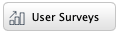
Email Subscriptions: Allows you to opt the member in/out of email notifications.

Loyalty Card Management: Allows you to add or remove any loyalty card(s) that the member has linked to their account.
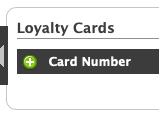
Gift Card Management: Allows you to add or remove any gift card(s) the member has linked to their account.
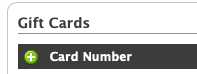
Offer/Reward Management: You can view or redeem any offer/reward that the member is qualified for.
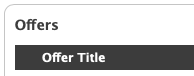
Merge Accounts: This allows you to book an account

History Log: Shows you all loyalty/reward transactions on the selected account.


Comments