Module located: Business => Activity Monitor => Surveys
This module shows you all the activity of surveys that are initiated, in progress, or completed.
Member - The member that this survey was initiated on.
Status - Status of the order, either complete, initiated, or in progress
Rating - The average rating between all the questions in the survey
Flag - Determines if the response was positive or negative (based on the threshold set).
Initiated - When the survey was triggered and sent to the customer.
Server Number - If the survey was triggered from an in-store purchase, the server number will be displayed here
Check Number - The check number the survey was triggered from
If you click on the details of a survey you will see the following page:
Detailed Info - This will show you a list of every message sent and received, related to a survey
Statistics - This will show you the summary data of the survey categories and their rating within the date range provided

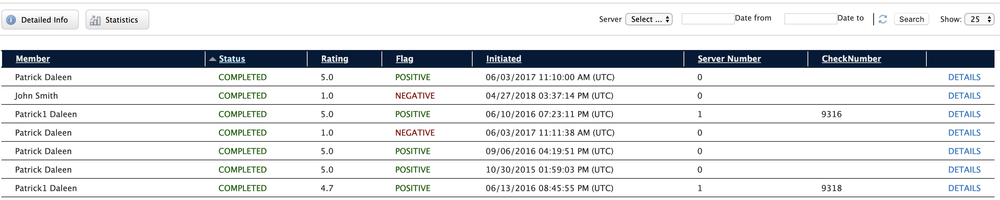
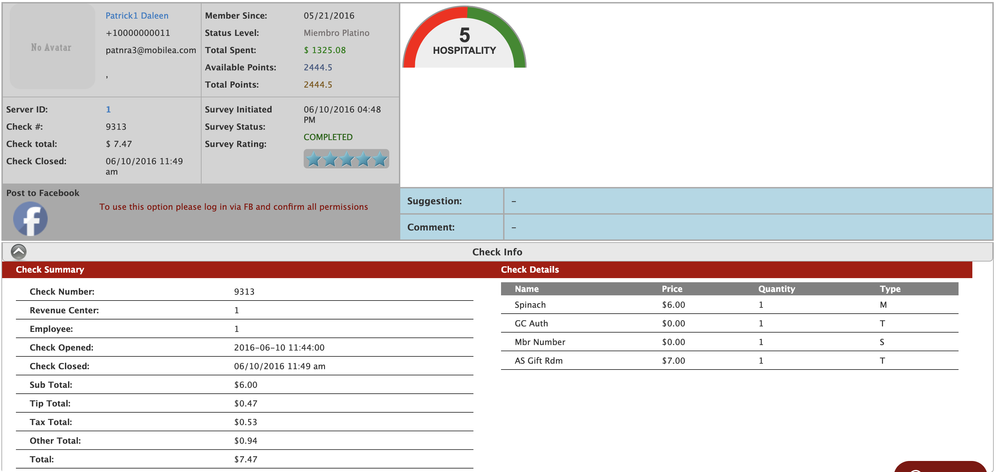
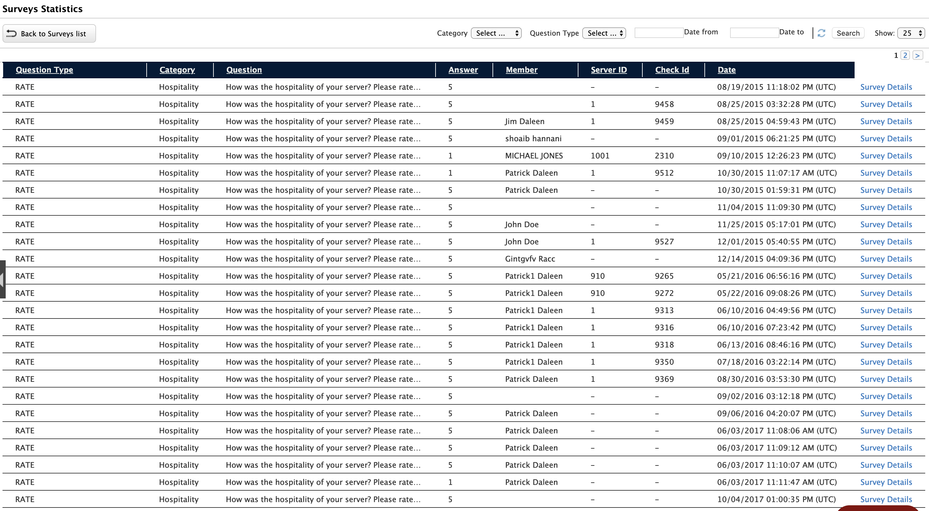
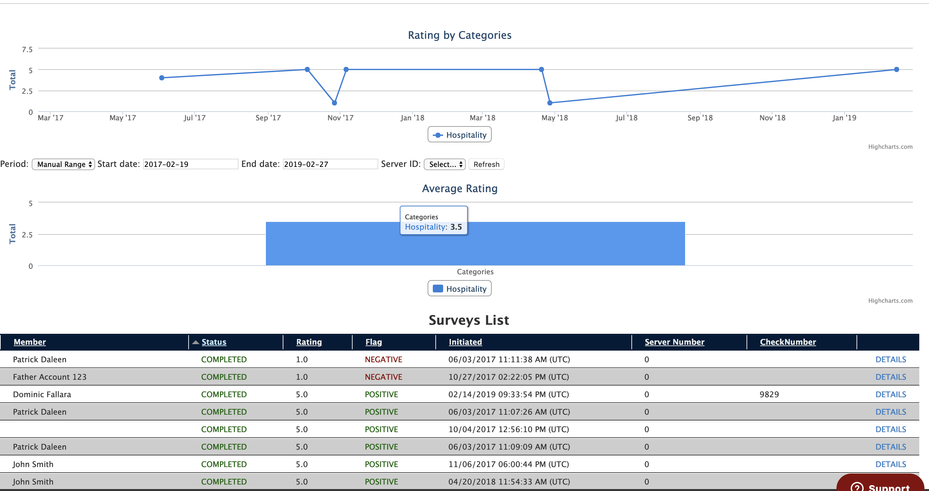
Comments