
In order to set up your reports to be emailed to you a custom schedule you must first understand if the content you are searching for is specific to one location or if the report is a group report.
For business specific reports following these instructions:
1) Navigate to the intended business

2) By default you are brought to the program administration module
3) Select the "Reports" module.
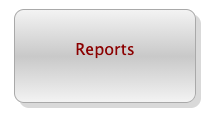
4) Locate the "Report Email Scheduling" button at the top of the screen

5) Select your reports and configure the recipients, schedule, and report type.
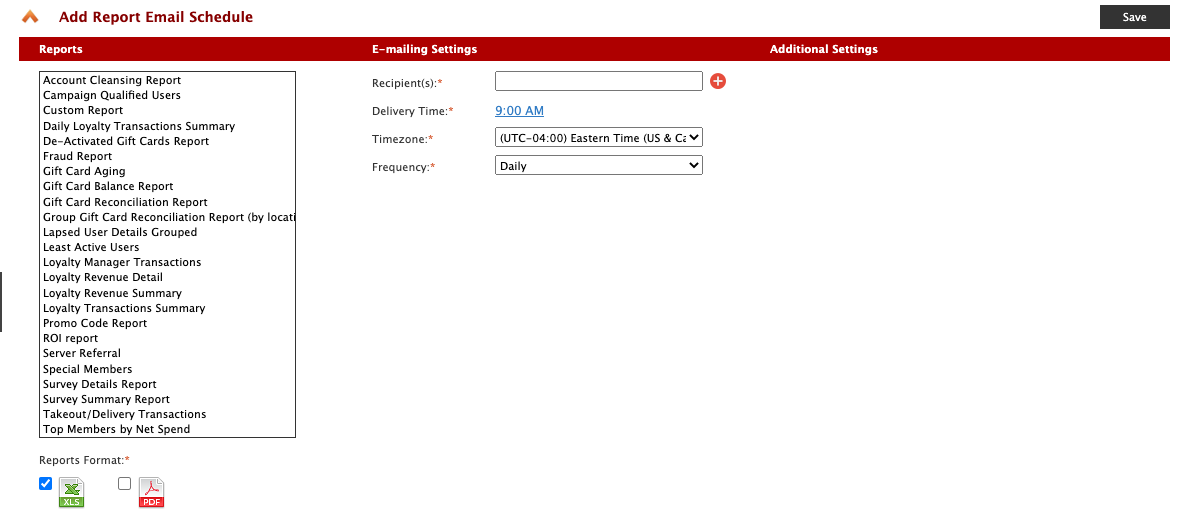
For a group report follow this process:
1) Select the "Edit" button next to the group you want to generate the report for

2) Select the "Business Group Settings" button at the top of the page.
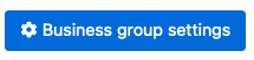
3) Locate the "Reports" button at the top of the screen

4) Locate the "Report Email Scheduling" button at the top of the screen.

5) Select your reports and configure the recipients, schedule, and report type
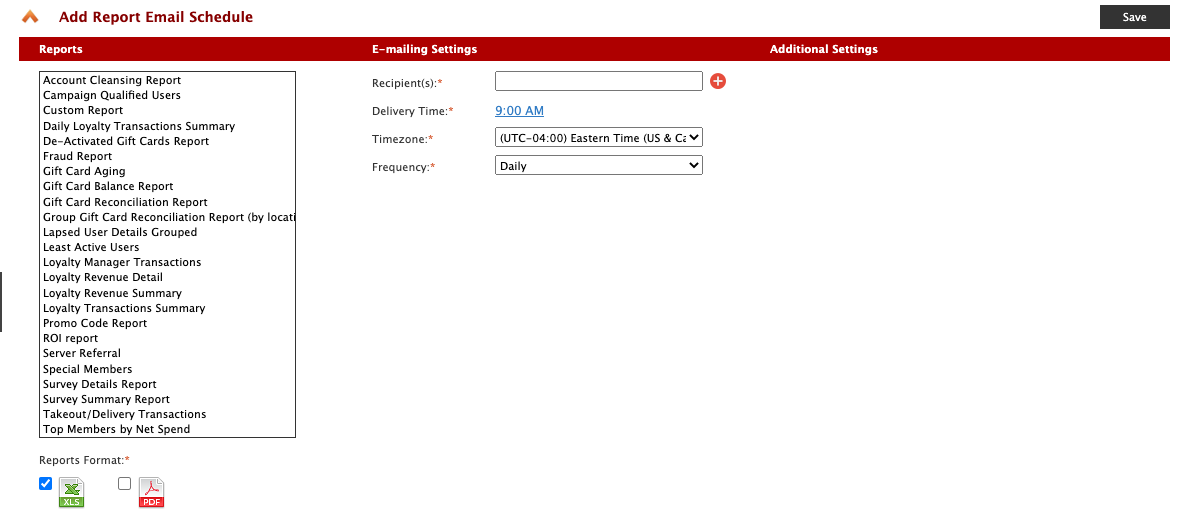

Comments